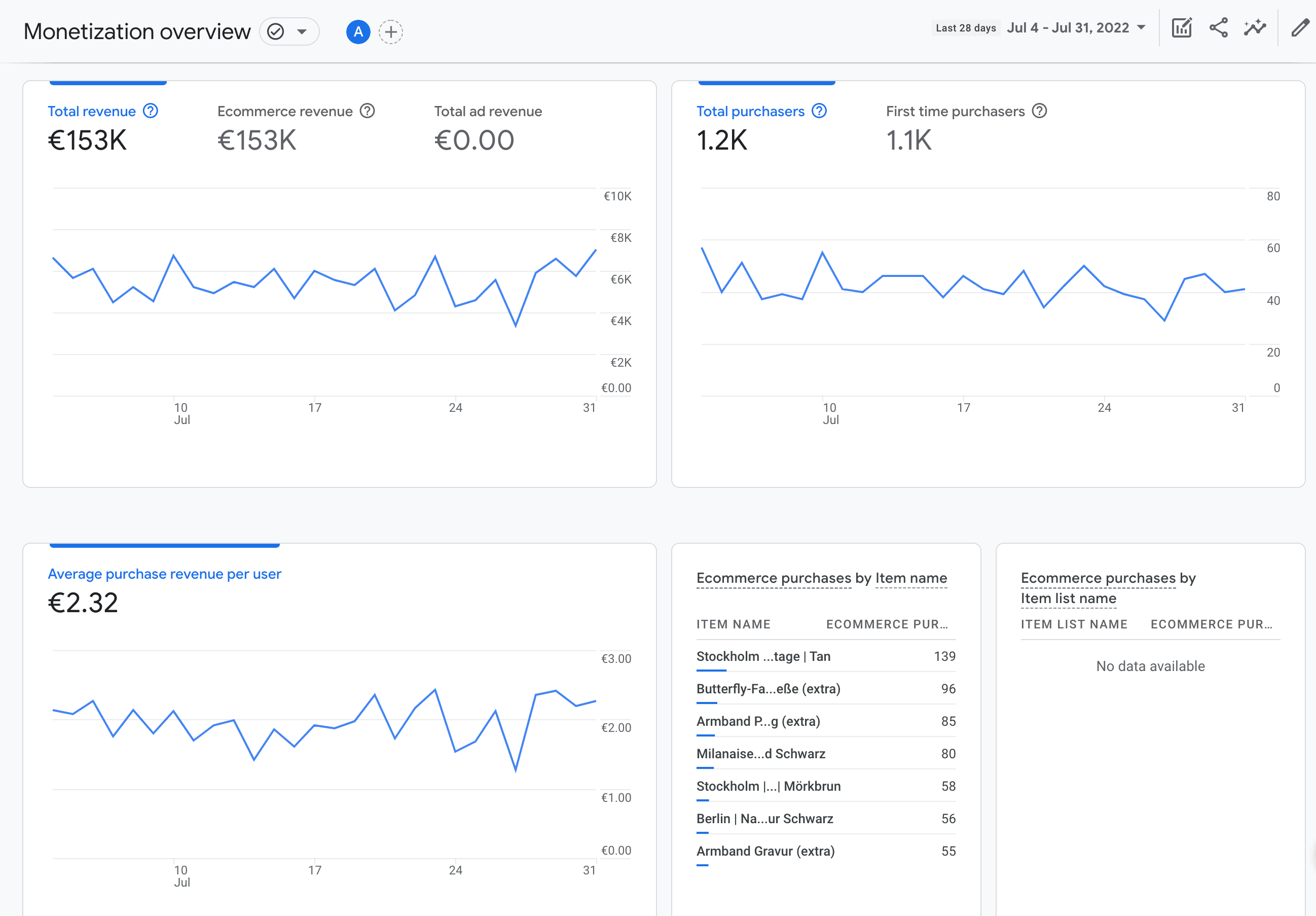
Features
Get accurate ecommerce metrics with GA4
With our Shopify to GA4 app you can see your complete conversion funnel in GA4. Our app adds all conversion and product data, properly formatted for the newGoogle Analytics 4 specification.
Simple & Easy Setup
Set up GA4 with just a few steps. No more missed events or incorrectly formatted product information. Complete your GA4 migration in minutes instead of days.
Accurate Purchase Data
Our GA4 integration uses server-side tracking for checkout and purchase events, so you get the most accurate data possible. No more missing or duplicate transactions.
Complete Documentation
Our Google Analytics 4 tracking plan clearly and completely documents when each event fires and how each parameter is defined in an easy-to-use Notion template. You can even copy the template and document your own events.
How it works
Easy to use, accurate, and affordable
Upgrade to the next generation of Google Analytics 4 in minutes.

Accurate Tracking
All checkout and purchase events fire from Shopify webhooks, so you don’t need to worry about iOS 14 messing up your tracking, or confirmation page views duplicating your transactions.

Best Practices Implementation
There are so many ways you can send the wrong data to Google Analytics 4. Our app ensures that the data is specifically formatted for Shopify stores so you can get the insights you need from your tracking.
Grow
/Monthly
- server-side purchases
- subscription purchases
- 99% revenue and order accuracy
Pro
/Monthly
- server-side purchases
- subscription purchases
- 99% revenue and order accuracy
Large
/Monthly
- server-side purchases
- subscription purchases
- 99% revenue and order accuracy
- support
FAQ
Frequently Asked Questions
I don’t see any data in GA4’s reports?
GA4 takes 24 hours to process data. Check the realtime report
I don’t see checkout or purchase events in my browser?
If you're on a server-side plan, events won’t show up in your browser or in any browser based debuggers. You can look at the GA4 real-time report to ensure that the events are firing. Keep in mind that purchase events are delayed by five minutes to account for upsells.
Can we create custom events for GA4 or do we only get the events created by your app?
Yes! There's nothing about using the app that prevents users or agencies from adding their own events via Google Tag Manager or other methods.
If I uninstall the app, what happens to our data in GA4?
Nothing happens to the historical data in GA4. It's there for life. If you uninstall the app you just won't capture new data from that point forward.
