In this free-flowing exploration we demonstrate how to create how to create and use Google Analytics 4 Segments and Audience to compare purchasers and non-purchasers. Using this analysis process you discover insights to improve your website's conversion.
Get all the GA4 e-commerce reports you need in under a minute, directly from the Shopify admin for just $10 a month.
Creating Purchaser and Non-Purchaser Segments
First create the “Purchasers” Segment.
Go to Explorations in GA4
Click on "Segments" and select the pre-built "Purchasers" segment.
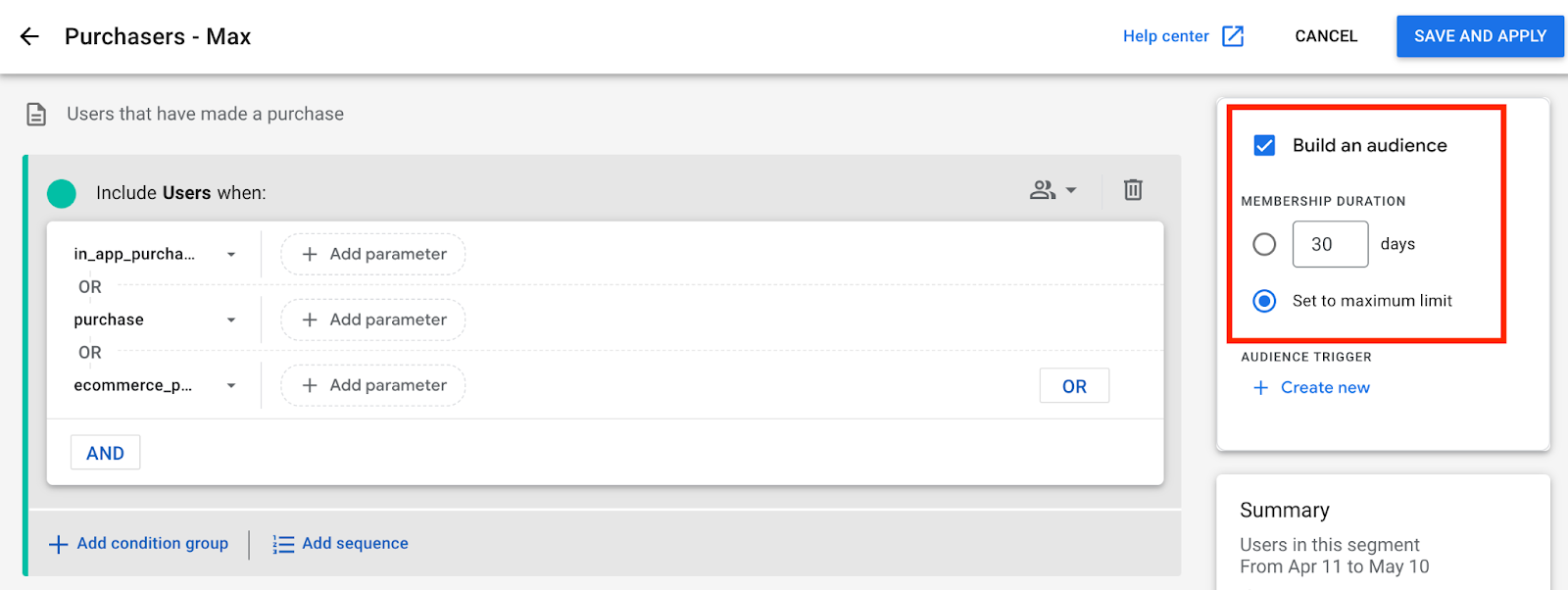
Important create an audience for the purchasers segment with the maximum duration (540 days). Since there’s a “Purchasers” audience by default, you’ll need to rename the Segment “Purchasers - Max Limit”.
Audiences, unlike Segments, do not apply retroactively so it’s best to create them as soon as possible.
Next, create another Segment for non-purchasers and choosing the "Non-Purchasers" option. Create an audience with Max duration for this as well.
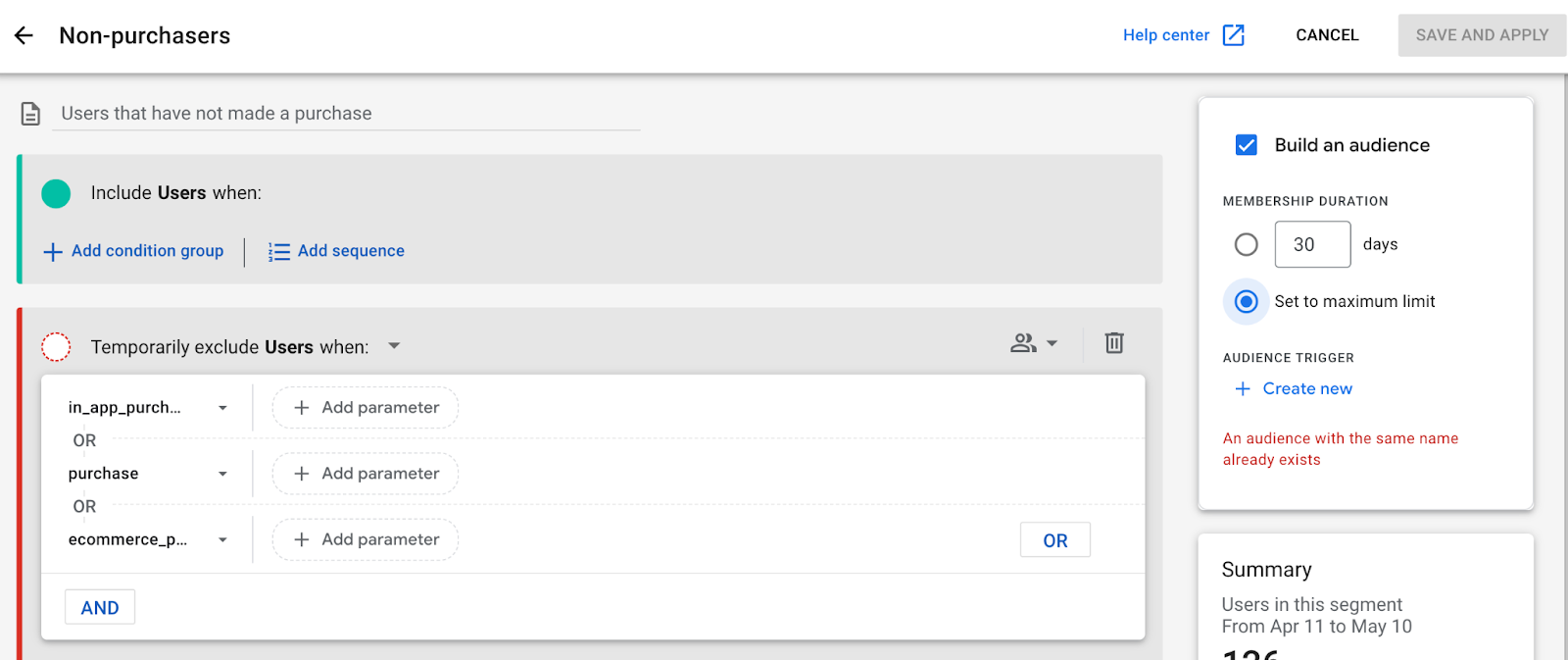
Exploring Dimensions and Metrics:
Now that we have our Segments established, let's import dimensions and metrics to compare purchasers and non-purchasers. We’ll look at landing pages, page location, and source medium to start with.
For metrics, let’s start with views, sessions, views per session, total users, and sessions per user.
Analyzing Insights
Start by comparing the total number of users in each segment provides a baseline understanding of the user composition.
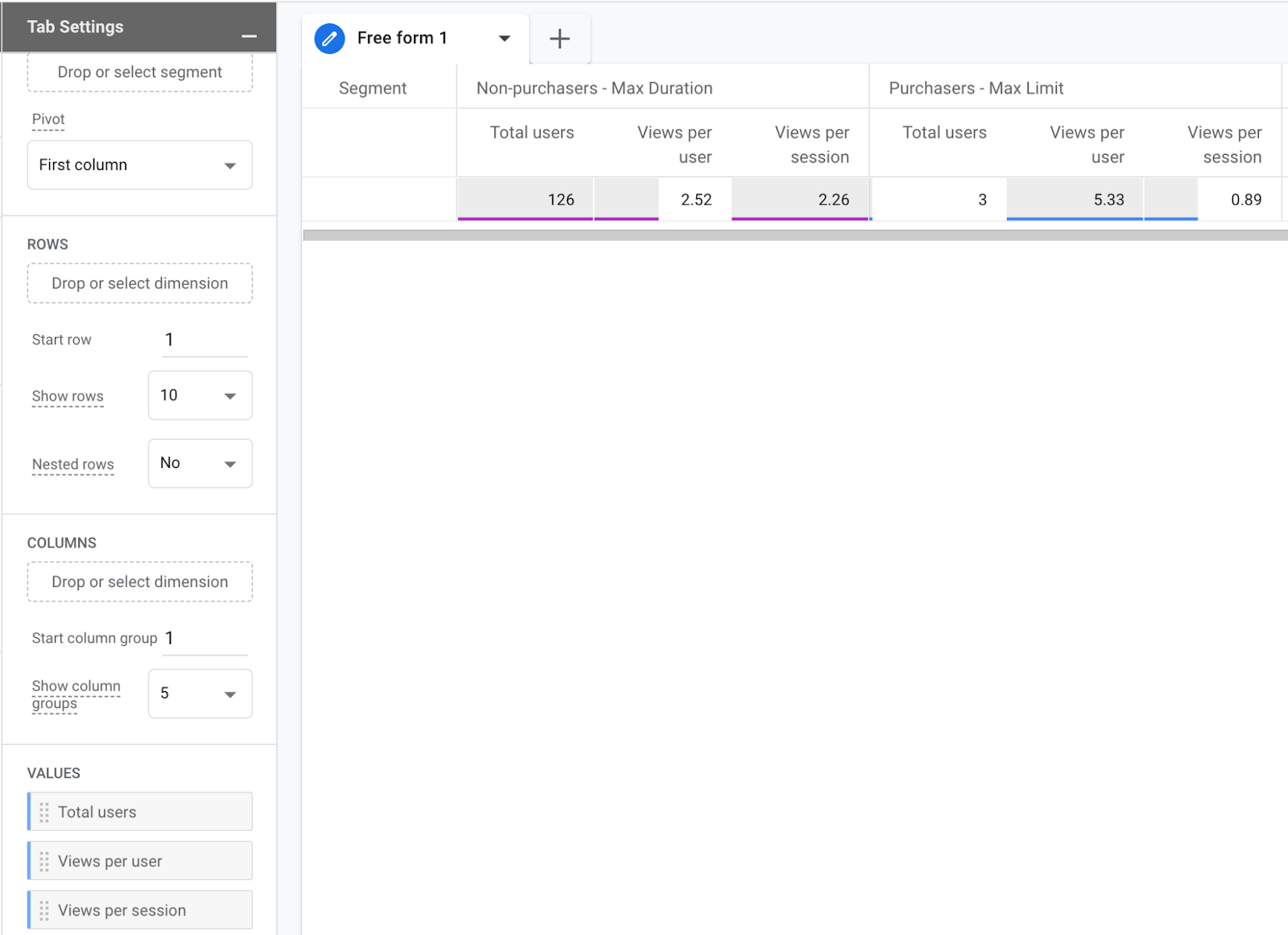
Then, try adding views per sessions and user to see how many more pages your purchases are viewing. You might consider creating a retargeting goal for users that view more than 3 or 4 pages if that seems a strong identification of purchase intent.
Next try landing pages. Are there any that stand out among purchasers?
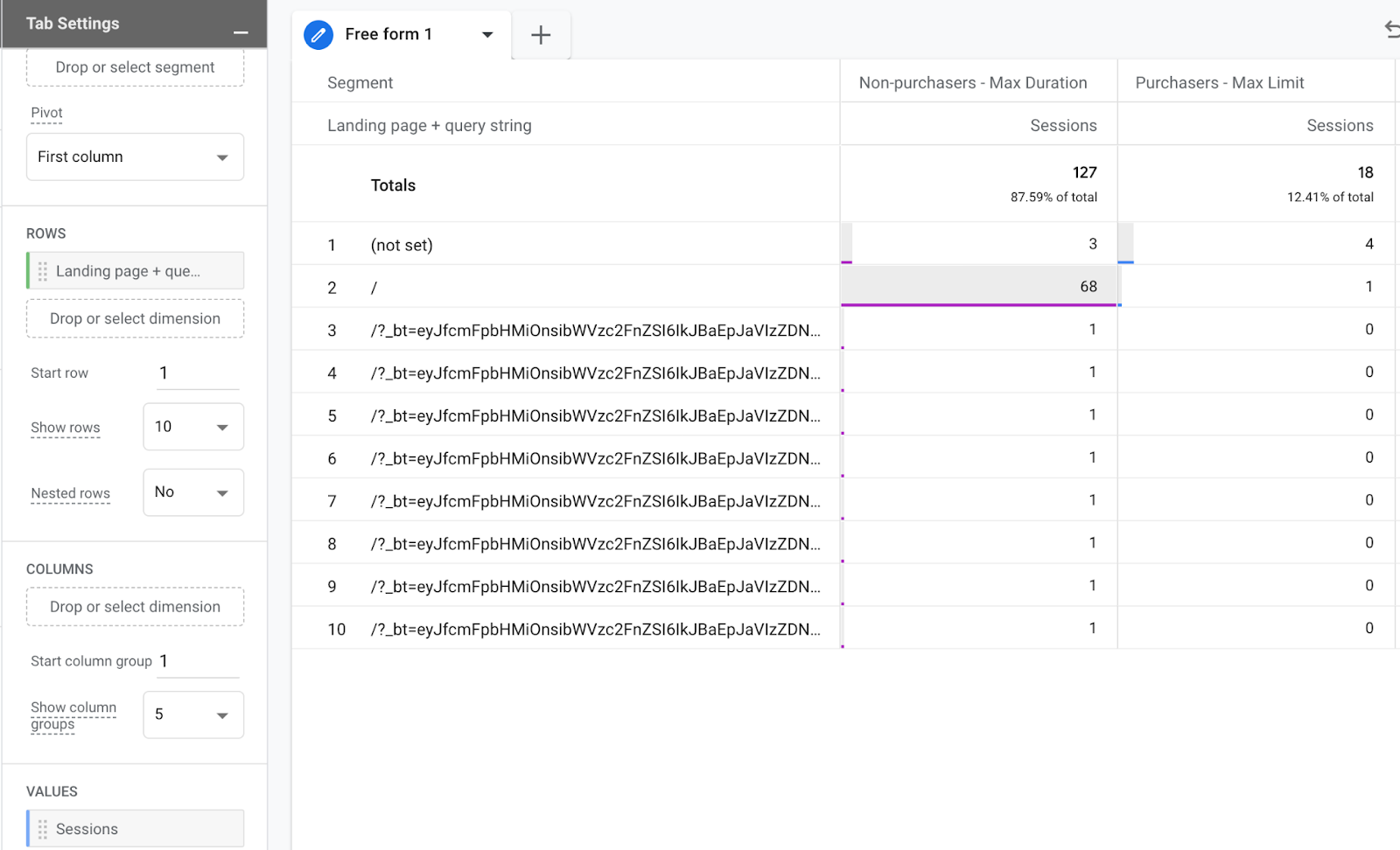
Finally take a look at Source/Mediums to see where purchasers are coming from.
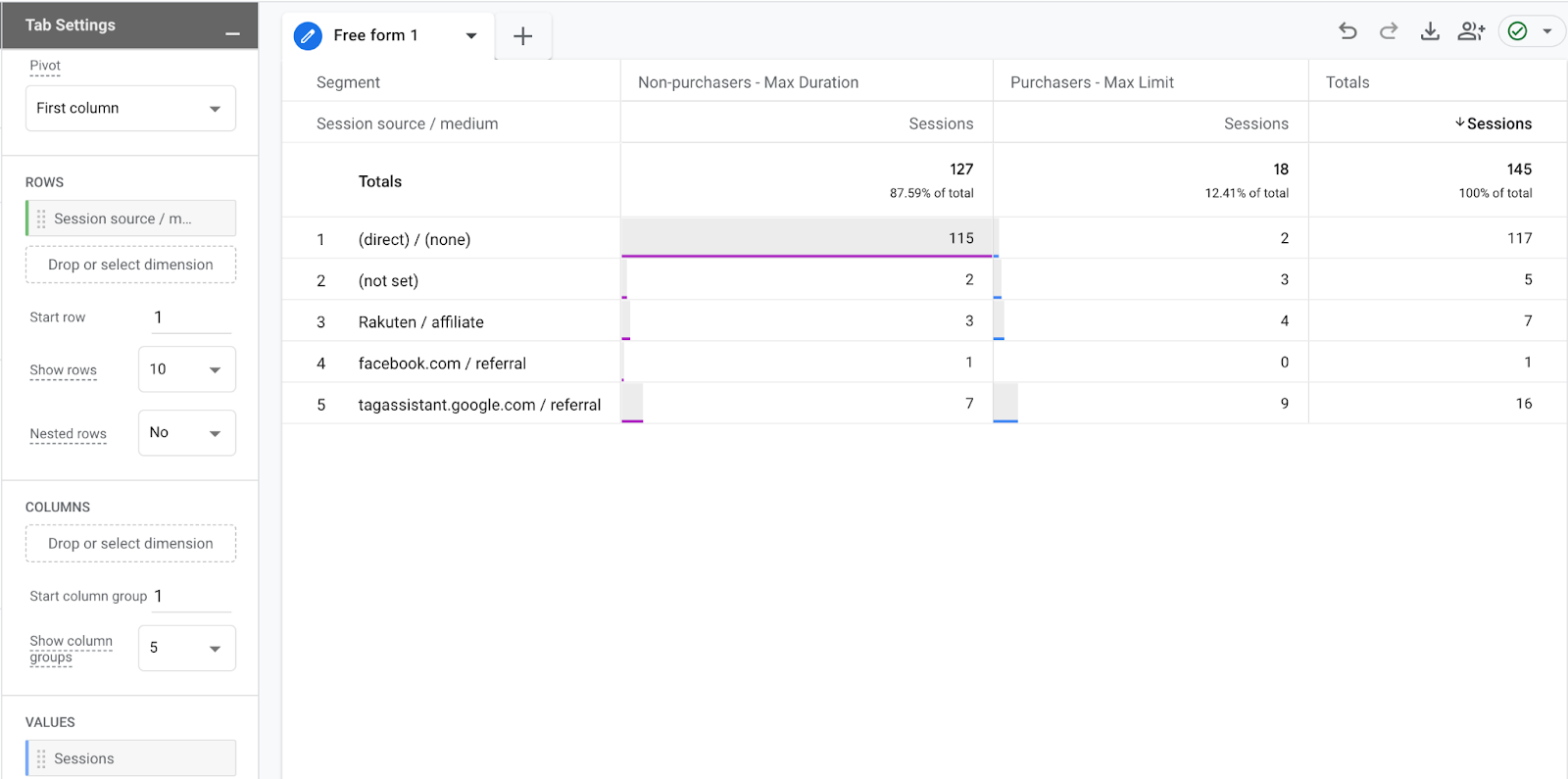
Conclusion
Using Segment and Exploration Google Analytics 4 allows you to delve into your data and derive actionable insights without using any additional tools. By comparing purchasers and non-purchasers, you can identify patterns, discover effective marketing channels, and uncover areas for optimization on your website. Start playing with your data to see what you can discover.
